DayCaptain's Features
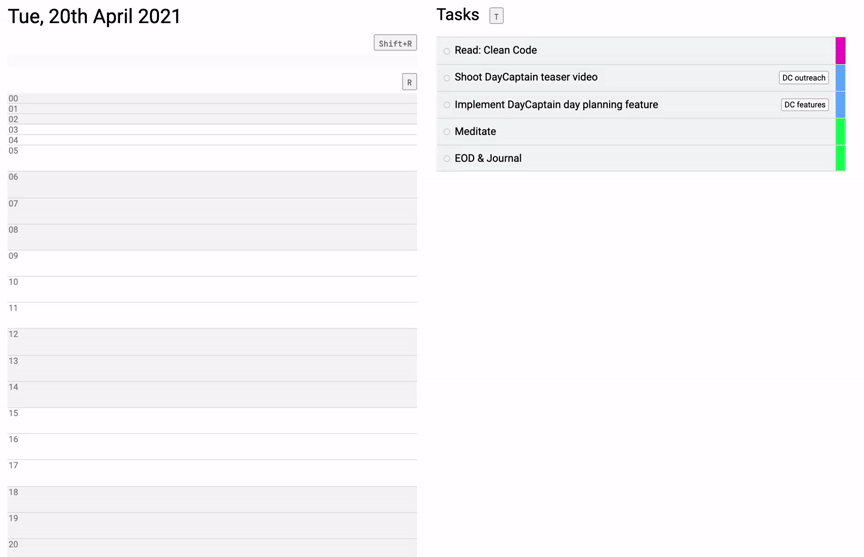
Keyboard usability concept
Tell DayCaptain your plans through its powerful keyboard usability concept. It's designed to make you most productive.
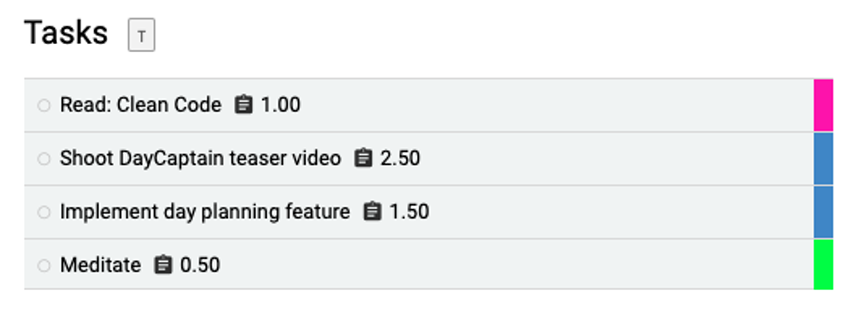
Manage a task list for every day
Manage a task list for every day. Prioritize your tasks by importance and assign planned times.
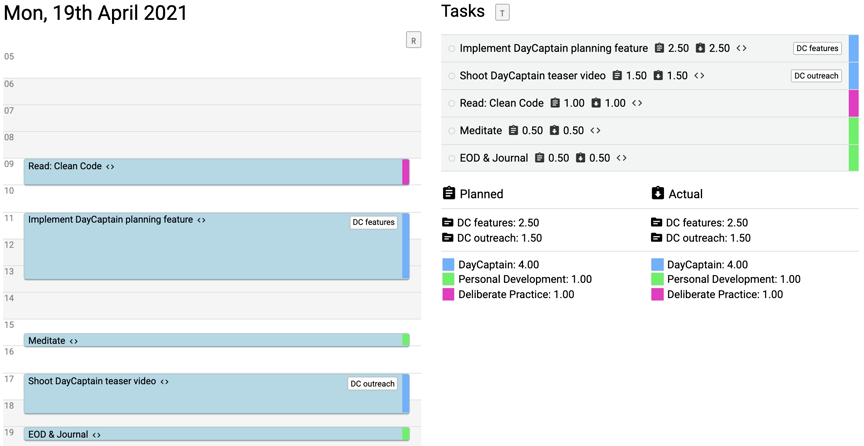
Your task list and calendar side-by-side
Assign time slots in your day to your tasks - so you always know when to do the important stuff.

Your daily guide
Use DayCaptain to guide you through your day. Enjoy the calming feeling of always knowing what to do next.
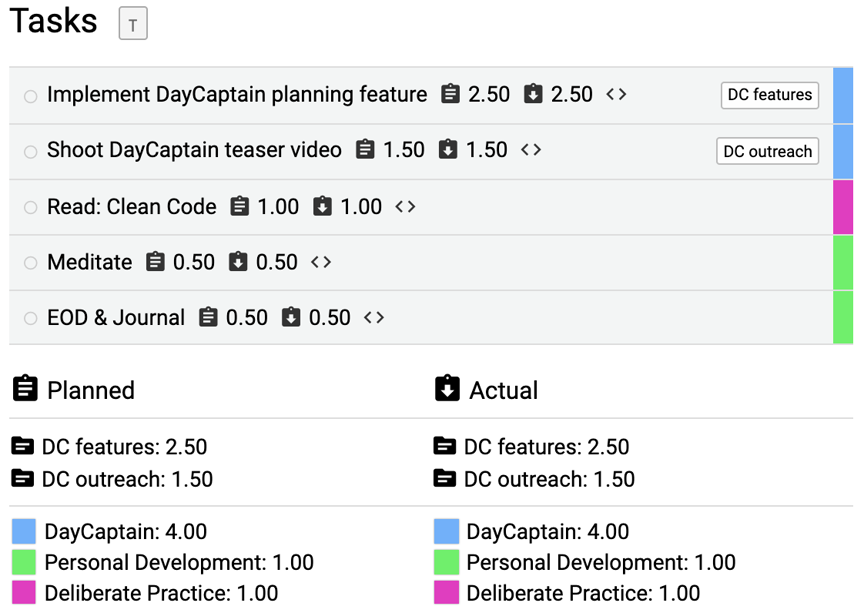
Statistics overview
Get a feeling of how your day or week went with one sight at the statistical overview of how you spent your time.
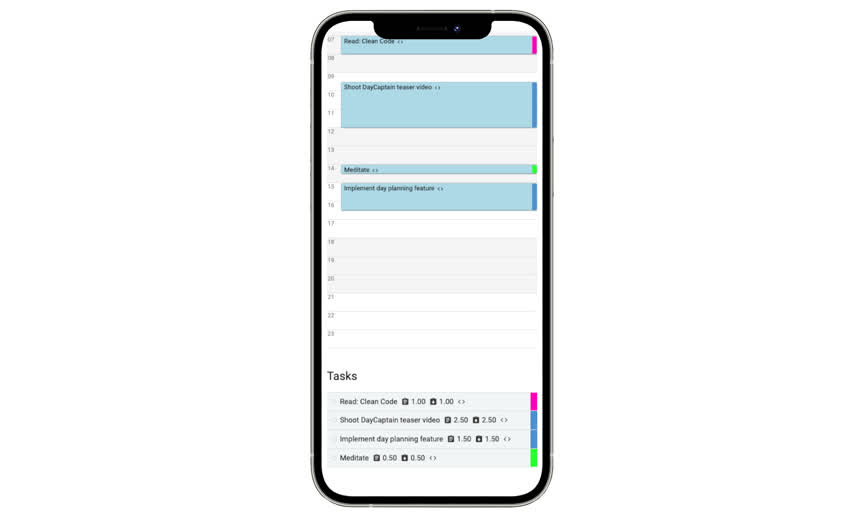
Use on Mobile
Use DayCaptain on your mobile device as guide for your day.
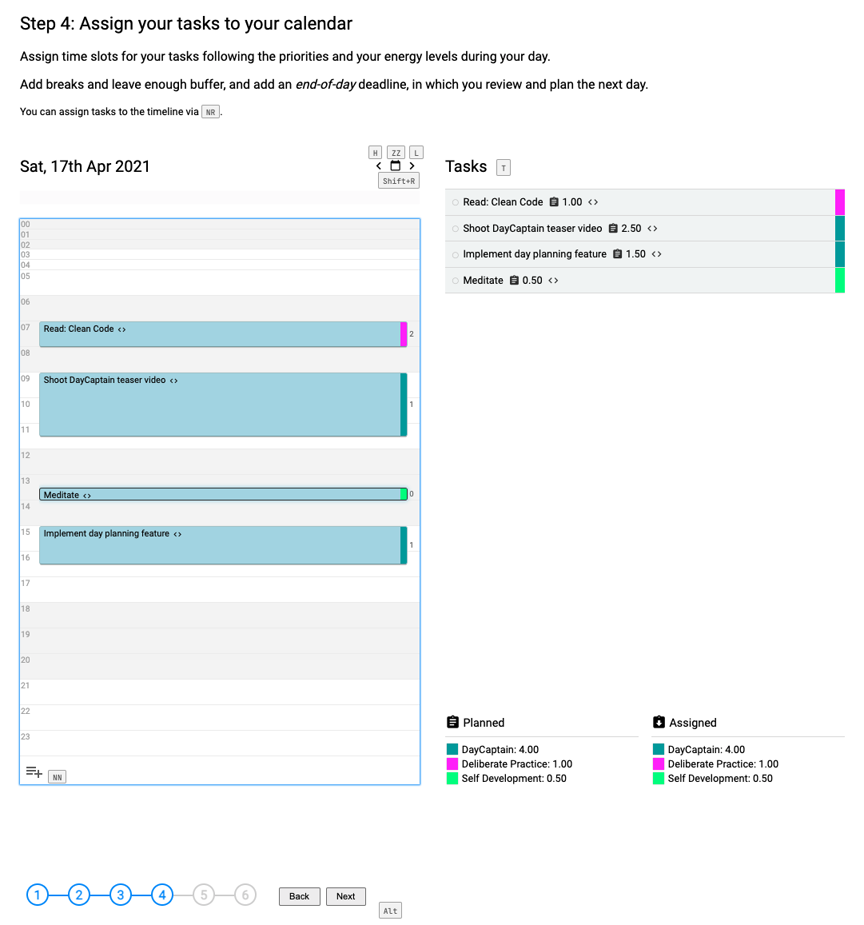
Guided day planning process
Follow a practically-proven day planning process to do your daily planning.
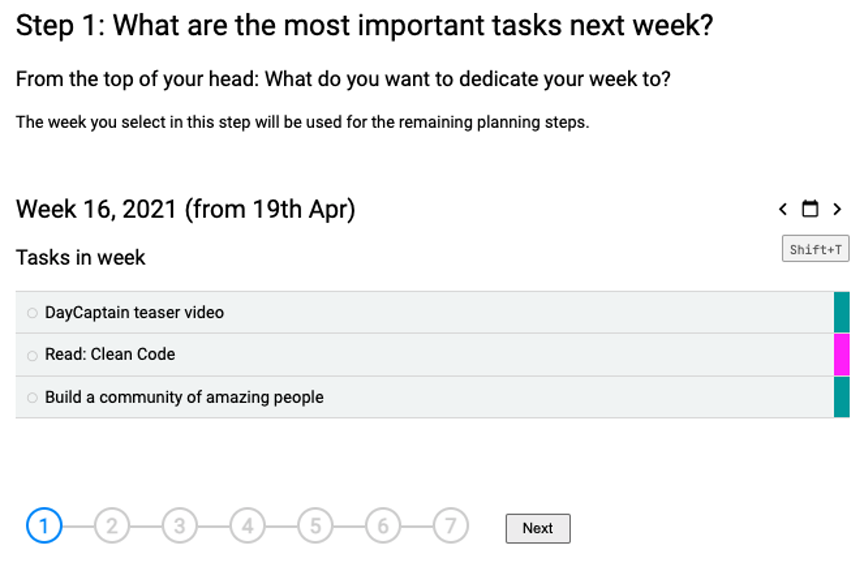
Guided week planning process
Follow a practically-proven week planning process to make sure you don't miss out on anything next week.
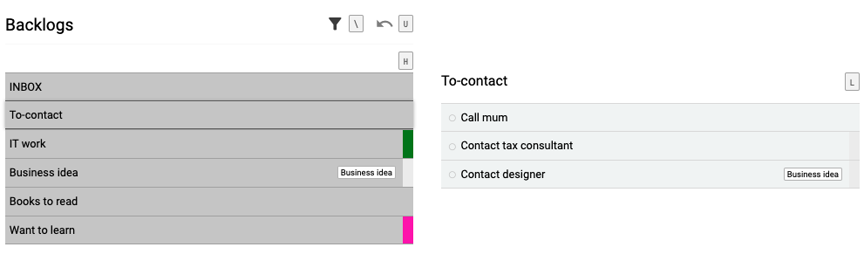
Organize all your tasks and todos in Backlogs
Keep all your tasks, todos and ideas organized in Backlog-lists so that you have your head free for important things.
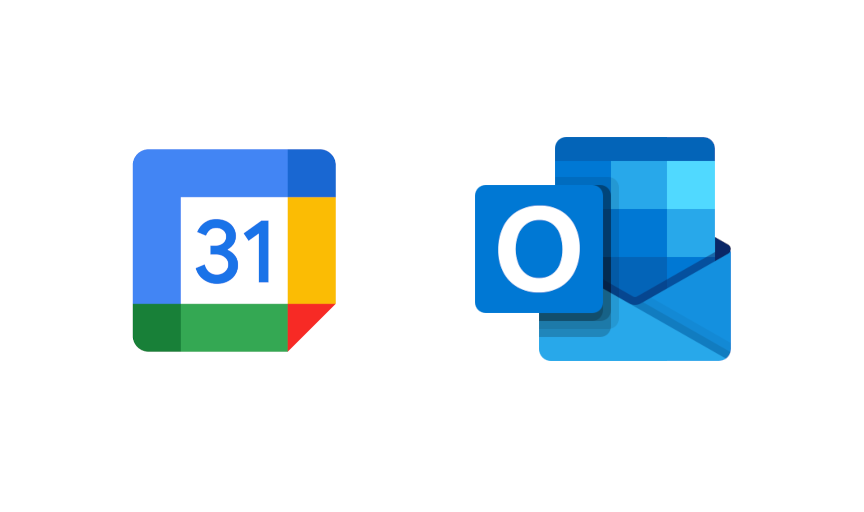
Import your Google or Outlook Calendar
Don't waste time creating your externally created events. Import your Google or Outlook Calendar automatically into DayCaptain.
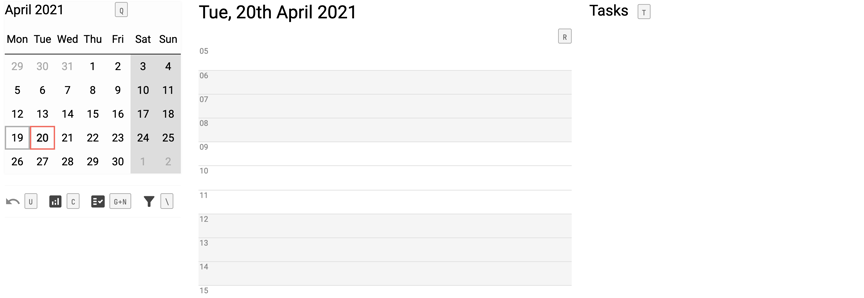
Clean, distraction-free UI
DayCaptain wants you to work distraction free. It offers a clean and simplistic UI to let you focus on the important things.
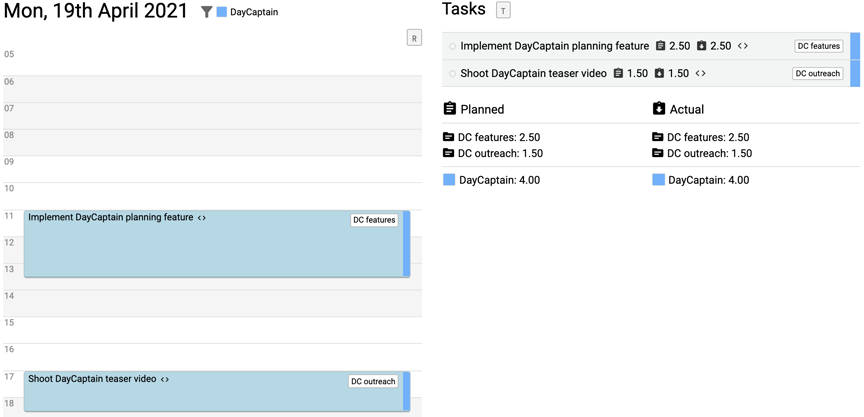
Filters
Only see what's important for you at any time of the day. Don't get your brain distracted by enabling filters on your views.
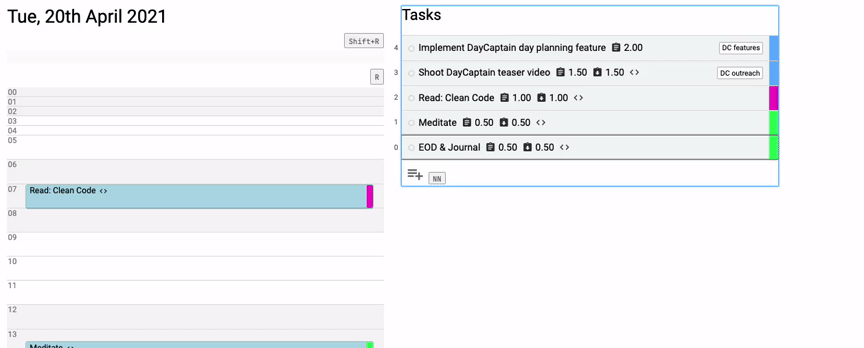
Fast response times
Get instant feedback on your actions. DayCaptain should support you, not let you wait.

REST API for developers
Use the DayCaptain REST API to build powerful custom tools or extensions to manage your tasks and time.